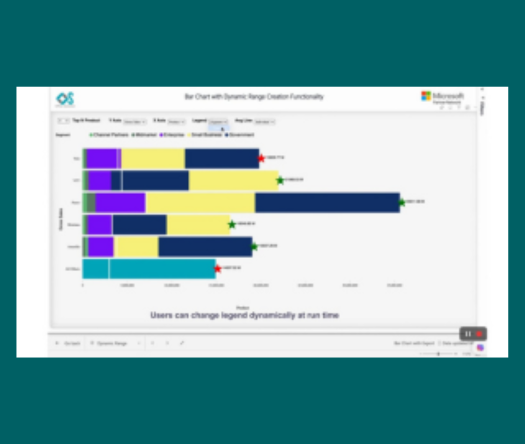
For more information visit our Microsoft app source link https://appsource.microsoft.com/en-us/product/power-bi-visuals/officesolution1640276900203.bar-chart-with-dynamic-range-creation
Office Solution Capacity Monitoring tool enables organizations to track Centrally:-
Experience the versatility of Line and Scatter Plot Chart, where you c
Connected Scatter Plot chart
Icon Array Chart by office solution transforms traditional data repres
The Magic Grid PBI Report Burst Solution is a Power B
Power BI Magic grid which allows Write back into the database, ML Capa
Sales Velocity Chart
A quantile dot plot is a powerful visualization tool that represents t